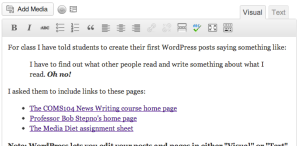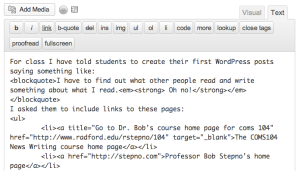It was quick and crazy, but as just a part of the first day’s classes, two 20-student sections of my News Writing course dove into WordPress.com and signed up for free blogging accounts so that they could do the “What You Read” assignment posted at the top of this page.
The follow-up assignment will be for the students to get to know each other by reading their “Media Diet: What I Read” articles and talking about them in class. To do that, I’ve made a page with all the students’ WordPress addresses. I asked everyone to create a WordPress site using their campus username plus the course number 104.
The shortcut list on the tab above is based on that idea. If WordPress blocked you from using that exact combination, or if I typed it wrong, or if you misunderstood the naming idea, the link won’t work. If that’s the case, e-mail me the correct URL (the “whateveryoucalledit104.wordpress.com” address) for your blog or show it to me in class on Tuesday.
Note: As my About Page explains, I changed the “Theme” of this blog today to make it a little easier to use on the small monitors and small projector screen in the Whitt 222 computer lab.
This also demonstrates that YOU can change the theme of your blog without affecting its contents. From the WordPress Dashboard, “Theme” is a selection on the “Appearance” menu. Note that some themes are free, but some cost extra. I am not requiring anyone to spend money on this project, and I am not giving extra credit for having the money to spend!
Also, if you don’t like the “Tagline” under your blog title, the place to change that is on the Dashboard’s “Settings” item, under the “General” heading.